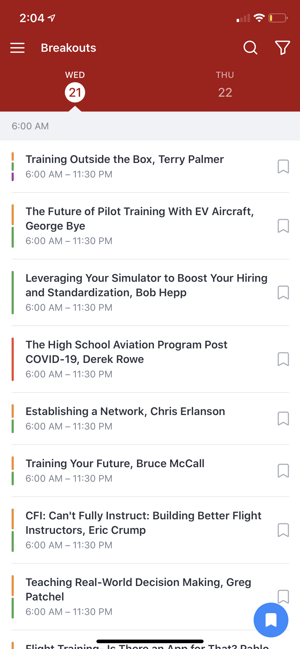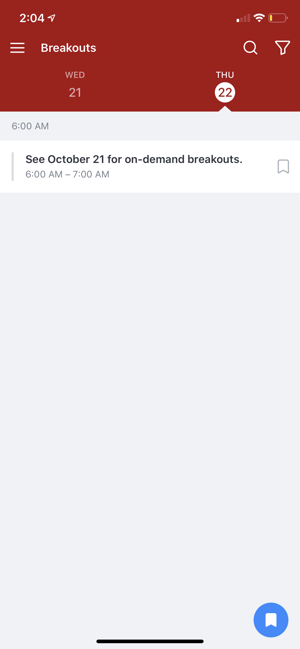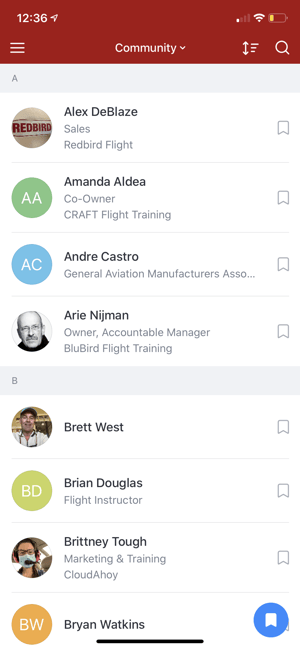Migration 2020 takes place on October 21-22. Here's what you need to know about attending this year's virtual event and making the best use of all the features online.
Registering for the Event
Migration 2020 is a free event. To gain access to all the sessions and networking events, get your tickets here. It will take a minute or less to complete your registration.
Accessing the Event
You can participate in Migration 2020 from a desktop, laptop, tablet, or smartphone. To tune in from a computer, simply navigate to the Migration homepage during the event. The live event dashboard will appear on that page starting on Wednesday, October 21st, and you'll be able to access all the features described below for the duration of the event.
However, even if you're planning to participate from your home or work computer, we recommend that you download the Migration 2020 app and enable push notifications to get up-to-the-minute updates and reminders from the Migration team. The daily schedule, speaker bios, session descriptions, and more are available in the app.
Note: when you access the mobile app for the first time, you'll be prompted to enter your email and create a password. Be sure to enter the same email address you used to register for the event.
Using the Virtual Features
The Migration 2020 platform has an array of features designed to help you connect with speakers and other attendees during the event. Here are a few that you should know.
Activity Stream
When you log in to the Migration app, you'll be directed to the Activity Stream. Here, you can view the shared comments, photos, and activities of other attendees and post your own content to engage with the Migration community.
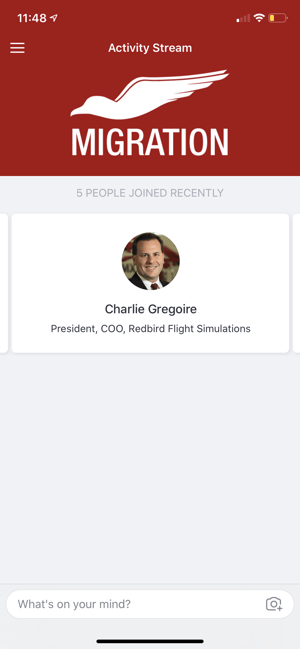
In the mobile app, you can access all the other features by clicking on the Menu icon at the top left of your screen.
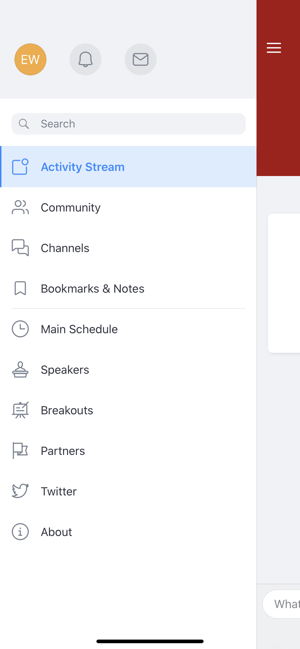
Profile & Settings
To create your public profile and update your settings, click on your initials on the menu screen. Then you can see what your profile looks like to other attendees. It should look something like this when you log in for the first time.
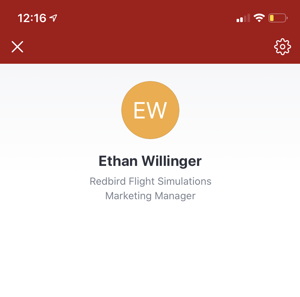 From here, you can click on the gear icon at the top right of this screen to access your Settings. Then click on Edit Profile to add your photo, bio, contact information, and social media profiles.
From here, you can click on the gear icon at the top right of this screen to access your Settings. Then click on Edit Profile to add your photo, bio, contact information, and social media profiles.
Community
Once you update your profile, you can return to the Menu to begin customizing your Migration 2020 experience. To connect with other attendees, click on Community to view and search for the profiles of specific attendees. Click on the bookmark icon found on every attendee listing to add that person to your Bookmarks & Notes. Click on specific attendees to learn more about them and to send private messages.
Channels
To chat with Redbird Sales or Tech Support, click Channels and join your desired channel.
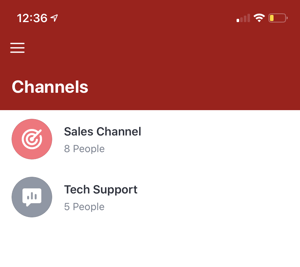
Main Schedule
Click Main Schedule to view and access the main sessions for each day. You can toggle between the schedule for Wednesday and Thursday at the top of the screen. At the top right of the screen, you also can Search for sessions by name or click the Filter icon to filter sessions by content type. Clicking on the bookmark icon for a session enables you to set reminders for sessions that you want to attend.
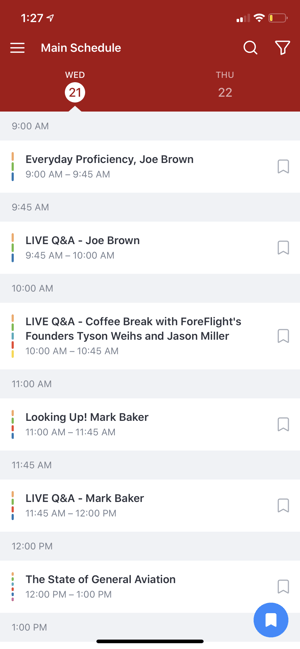
From this screen, you also can click on the specific sessions that you want to attend and participate in them when they go live.
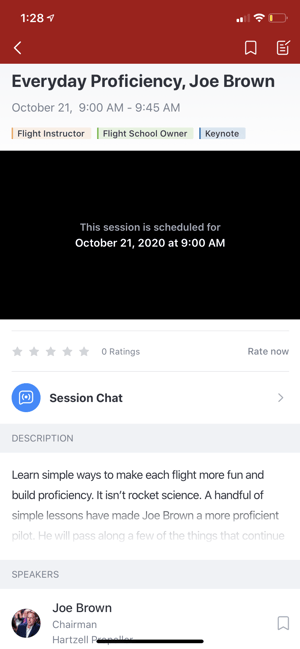
Speakers
Click on Speakers to view all the breakout and main session speakers for the event. Click the speakers' profiles to view their full bios and to see all the sessions they'll participate in during the event.
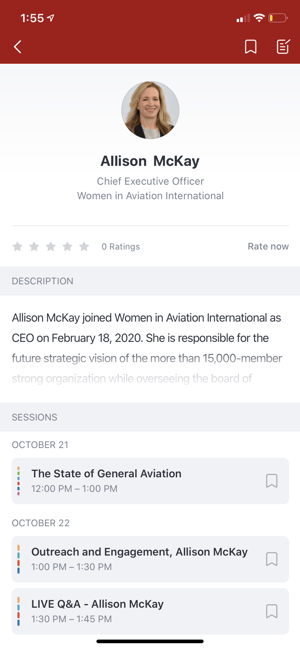
Breakouts
To view all the breakout sessions for the event, click on Breakouts. This takes you to a screen that mirrors the layout for the main schedule. However, please note that all the breakout sessions are listed on Wednesday, October 21st, and they will be available on-demand until Monday, October 26th.