I'm having trouble installing the Cygnus software
Cygnus Installation Instructions (v1.0.10)
Uninstall the current version of the Cygnus Software through Programs and Features in the Windows Control Panel before installing Cygnus 1.0.10.
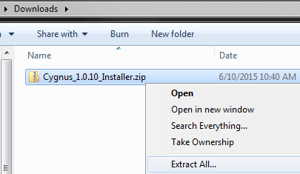
Download the latest version of the Cygnus software.
Locate the "Cygnus1.0.10.zip" file that downloads from the link above; right click on the .zip file and select Extract All.*
*Cygnus will not install correctly if not extracted from the .zip file to a regular folder prior to running the setup.exe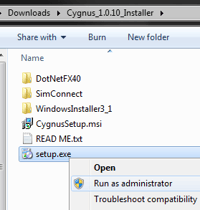
Install Cygnus by right-clicking the setup.exe program (located in the "Cygnus1.0.10" folder that you just extracted from the zip file) and selecting Run as Administrator.**
**Cygnus may not install properly if the setup.exe (installer) is not run with administrator rights.
Use the standard installation settings when installing.
After the installation wizard finishes, run the SimConnect.msi program under the "SimConnect folder" (also located in the "Cygnus 1.0.10" folder)