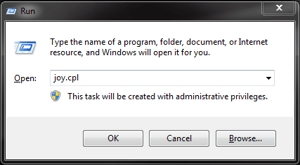These instructions are on how to calibrate Redbird Alloy RD1 Rudder Pedals.


You can download a PDF version of the RD1 Rudder Pedal Calibration Guide here.
Opening the 'Windows Game Controllers’ window
Plug a standard windows keyboard into your simulator.
Hold the Windows key and tap the R key to open the Windows Run Command.
Type joy.cpl into the window.
Click OK and the Game Controllers window should open.
Calibrating the Rudder Pedals
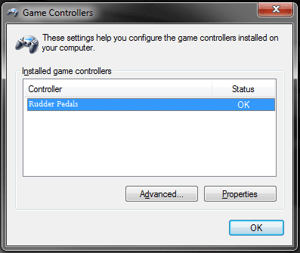
Select the Rudder Pedals from the list of available game controllers.
Click the Properties button.
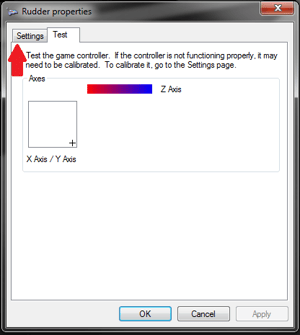 Navigate to the Settings tab up in the top left corner of the Rudder Properties window that pops up.
Navigate to the Settings tab up in the top left corner of the Rudder Properties window that pops up.
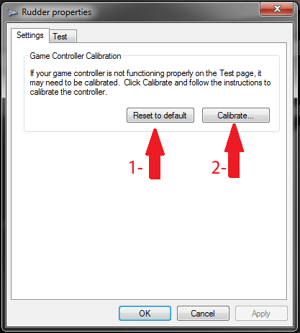 First click the Reset to default button, and then click the Calibrate button.
First click the Reset to default button, and then click the Calibrate button.
Follow the instructions in the Game Device Calibration Wizard that pops up.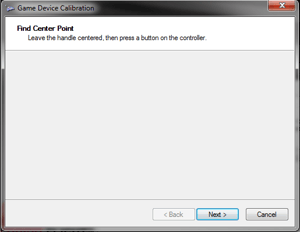
At the first Find Center Point screen, leave the rudders at rest (keep your feet off the pedals while clicking next).
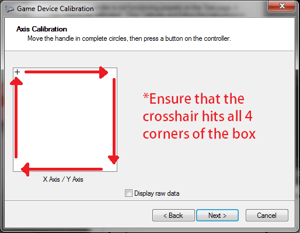
At the first Axis Calibration page, move the toe-brakes to the corners of their range of motion:
- Apply full right toe-brake.*
- While holding full right, apply full left toe-brake.*
- While holding full left, release the right toe-brake.*
- Release the left toe-brake.*
- Repeat steps 1 - 4 (1x).
- Center the toe-brake crosshair in (approximately) the middle of the white box, and while holding it there click the Next button twice. **
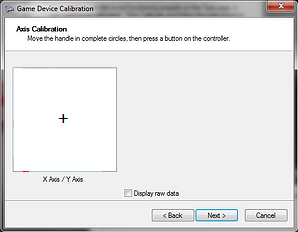
* Ensure that the toe-brakes hit their maximum range of motion.
* * If the toe-brakes aren't halfway down while you click Next through the Find Center Point screen, the toe-brakes will not perform correctly.
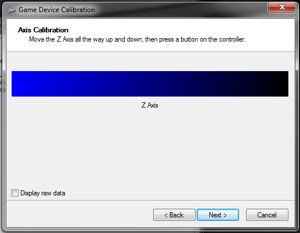 The next Axis Calibration page will be for your Rudder axis.
The next Axis Calibration page will be for your Rudder axis.
- Apply full left and full right rudder 2x, and ensure that the rudder axis hits both ends of its range of motion.
- Center your rudder pedals before clicking Next.
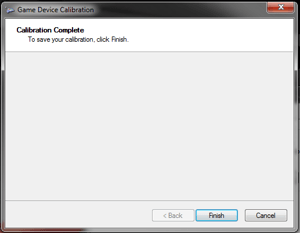
Click Finish on the final page of the Game Device Calibration Wizard to close the wizard.
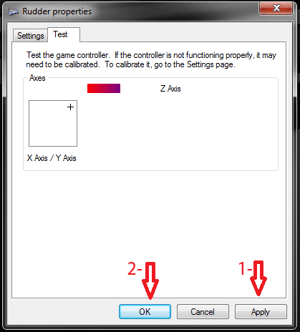
Back at the Rudder Properties Window:
- First click Apply,
- Then click OK.
*If Apply is not clicked first, Windows may not apply your calibration settings properly.
Test your RD1 Rudder Pedals in a flight to see if they are properly calibrated.
Contact Redbird Support if you require assistance or run into any issues with this calibration process on your Redbird Alloy RD1 Rudder Pedals.