How to Configure RD1 Rudder Pedals in X-Plane
Instructions for setting up and calibrating Redbird RD1 Rudder Pedals in X-Plane (on Windows and Mac)
1. Plug in your RD1 Rudder Pedals and launch X-Plane. Once you have plugged in the rudder pedals and started the program, you should get the message below.
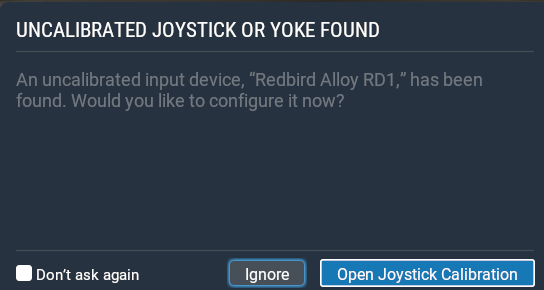
2. Click on Open Joystick Calibration. It should open the screen below.
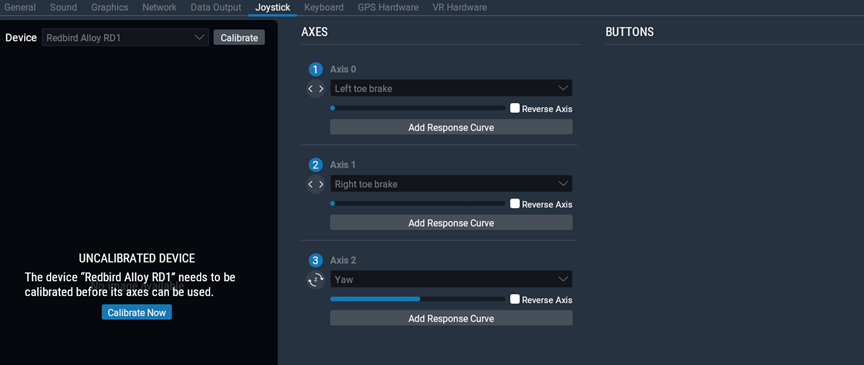
3. Click the Calibrate Now button on the bottom left-hand side of your screen. Then, you should see the following screen.
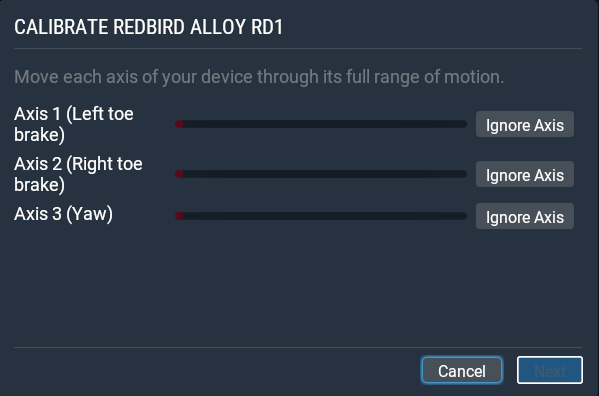
4. Move each controller axis until Ignore Axis disappears and you are able to click the Next button at the lower right-hand side of your screen. Then, the Center All Controls screen should appear.
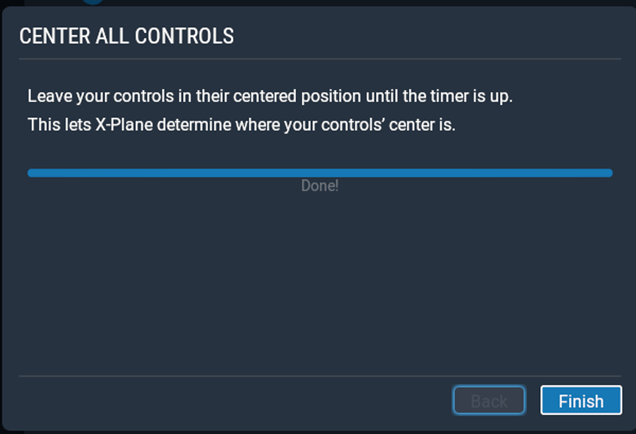
5. Follow the prompts and click on Finish at the bottom right-hand side of your screen. Now, you should see the following screen.
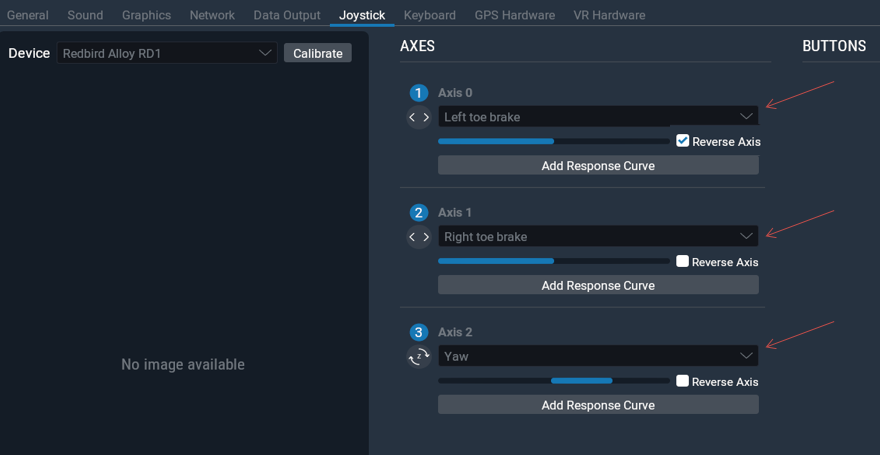
6. At each axis, you should see the specific descriptions shown above (Left toe brake, Right toe brake, and Yaw).
7. If not, use the down arrow for each axis to select the descriptions as pictured.
8. Check the Reverse Axis box for the left toe brake (as shown above). If the toe brakes work backward, uncheck the left toe brake and check the right one. Test.
9. Click Done at the bottom of the box and test.