How to troubleshoot a "Failed to Build Flight File" or "Could_Not_Parse_Golden_Flight" error from Navigator
If Navigator fails to match the number of screens/monitors it detects with a proper flight configuration file, it will present an error:*
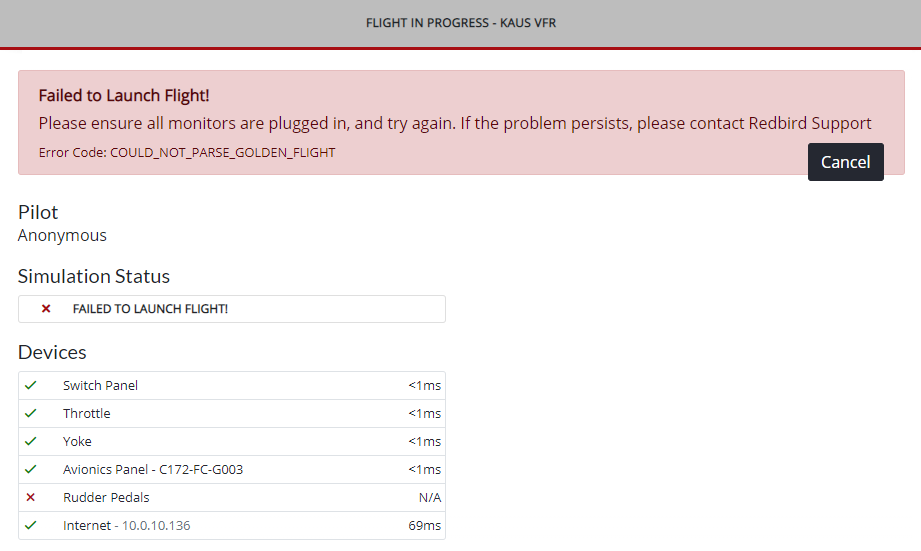
*The text of the error may be a bit different depending on the Navigator software version, but the error has remained mostly the same.
Generally, this error means that one (or more) of your screens/monitors is not detected by Navigator. To solve the issue, use the following steps:
- Trace the power & video cables to each monitor to ensure that all connections are secure.
- Ensure that the power cables are plugged into a stable power source.
- Ensure that the correct number of monitors are plugged in for your model simulator (e.g. 8 monitors for a standard FMX, 10 monitors for an FMX with Horizon Monitor Expansions added).
If you're seeing this error and you've recently installed a Horizon Monitor Expansion, your system might not be configured to load the extra displays. Contact Redbird Support and schedule some time to have your system configured to load the extra displays.
If Navigator fails to detect one of the requested hardware components, a similar error will appear. See "Failed to Launch Flight!" Navigator Error for troubleshooting instructions.
If the problem persists after the recommended troubleshooting, contact Redbird Support for assistance.
