How to troubleshoot a "Failed to Launch Flight!" error from Navigator
If Navigator fails to detect one of the requested hardware components, it will present this error: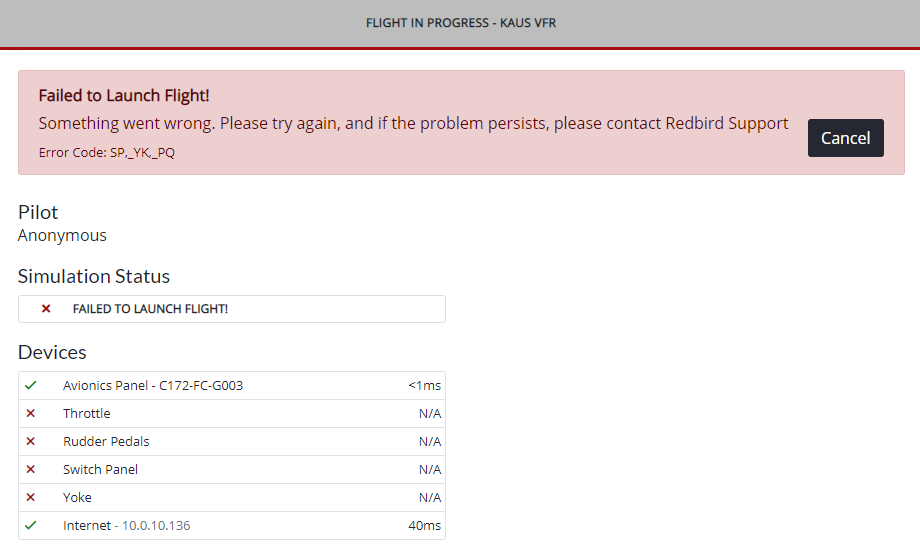
Generally, this means that one (or more) of the devices required to operate the system isn't plugged in or turned on, or it might not be working properly.
To diagnose and solve the problem, refer to the error code provided by Navigator and follow the steps in the table below.
| Error Code | Error Description | Troubleshooting Recommendations |
| AP | Avionics/Acrylic Panel Not Found |
AATDs: Reseat your Avionics panel. TD/TD2: Reseat the USB cable (behind the avionics panel), or move it to a different USB port on the computer. |
| PQ | Throttle Not Found | Reseat the USB cable plugged into the Throttle quadrant, or move it to a different USB port on the computer. |
| SP | Switch Panel Not Found |
AATDs: Reseat the USB cable plugged into the Switch Panel board. TD/TD2: Reseat the USB cable for the Lower/Controls, or move it to a different USB port on the computer. |
| YK | Yoke Not Found | Reseat the USB cable plugged into the yoke, or move the cable between it and the computer to a different USB port on the computer. |
| MP | Motion Platform Not Found | Turn on or reset your motion platform (press the red stop button, then the green run button, and let the motion platform self-calibrate). |
If one or more of the screens/monitors is missing, a similar error will appear. See "Failed to build flight file" Navigator Error for troubleshooting instructions.
If the problem persists after the recommended troubleshooting in the table above, contact Redbird Support for assistance.
