Instructions on how to access and download GIFT Private Pilot v2 on your Redbird Training Device.
GIFT Private Pilot v2 is now available for download through the Scenario Store on Redbird training devices that are running Navigator v3.5.6 (or above).
What This Means For You
- If you already purchased GIFT Private Pilot and have (or have access to) a Redbird simulator that is under the initial warranty, extended warranty, or a customer service agreement, then you can update Navigator for free (as needed) to download GIFT Private Pilot v2. You do not need to purchase the GIFT Private Pilot software again to download v2.
- If you already purchased GIFT Private Pilot but your Redbird simulator is not running Navigator v3.5.6 (or above) and is not under the initial warranty, extended warranty, or a customer service agreement, then you will need to purchase a one-time Navigator upgrade or a customer service agreement to download GIFT Private Pilot v2. You do not need to purchase the GIFT Private Pilot software again to download v2.
- If you do not already own GIFT Private Pilot, then you can purchase it online or from our sales team at info@redbirdflight.com. You will need access to a Redbird training device running Navigator v3.5.6 (or above) to use GIFT Private Pilot v2. As mentioned above, updating Navigator is free if the Redbird simulator is under the initial warranty, extended warranty, or a customer service agreement. Otherwise, the owner of the Redbird simulator will need to purchase a one-time Navigator upgrade or a customer service agreement if the simulator is not already running Navigator v3.5.6 (or above).
Updating Your Redbird Training Device to the Latest Version of Navigator
See How to Update Software on your Redbird Simulator for instructions and guidance on how to download the latest software updates. Once your system is running Navigator version 3.5.6 (or above), you can use the following steps to access GIFT Private Pilot v2 on your training device.
How to Download and Install GIFT Private Pilot v2
- Turn on your Redbird, and from the home page of Navigator, go to the Scenario Store.
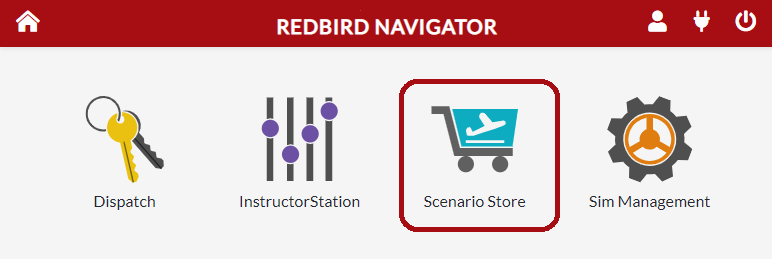
- Select the Download icon next to GIFT Private Pilot - V2.
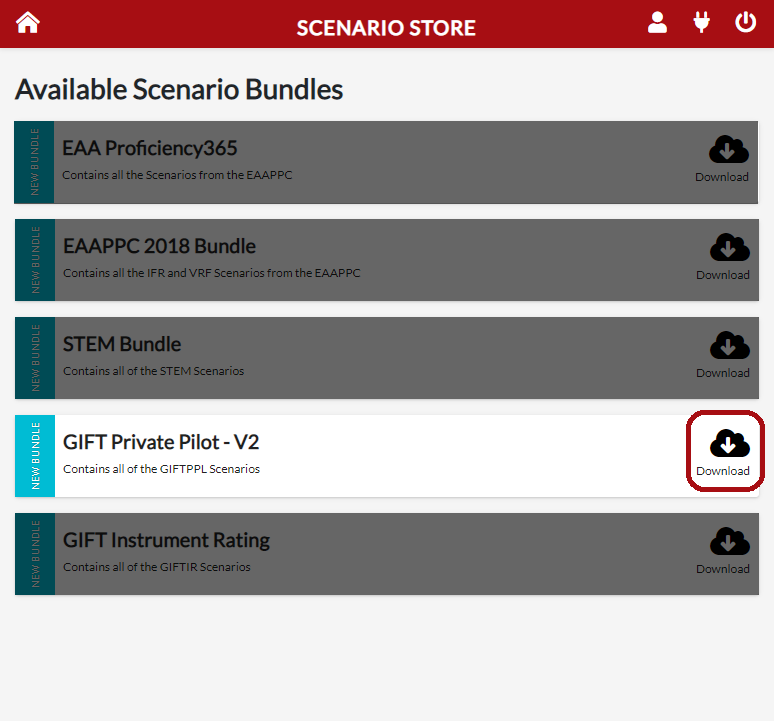
Note: If you still see GIFT-PPL version 1 in your Scenario Store, you need to update Navigator on your Redbird. See How to Update Software on your Redbird Simulator for instructions and guidance on how to download the latest software updates. - Navigator will download, then install the scenarios automatically.

- Once Navigator has finished downloading and installing the scenarios, the download icon will change to a trash can (which if selected removes the scenario bundle from your Redbird).

Using GIFT Private Pilot v2
Once downloaded and installed, GIFT Private Pilot v2 missions will appear under Dispatch in Navigator. 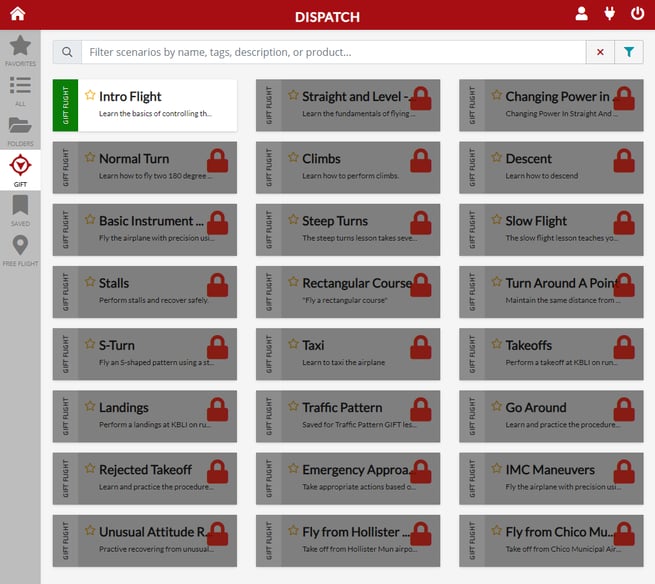
If you have a license to fly GIFT-Private Pilot scenarios, you can sign in and unlock the missions in one of two ways:
- Sign in to Navigator via the User icon in the top right corner;

- Or insert a valid Pilot Key (See the Pilot Key section of Create and Edit User Account User Guide for guidance on making a Pilot Key).
Once a pilot who is licensed to fly GIFT Private Pilot scenarios is signed in, the lessons should unlock.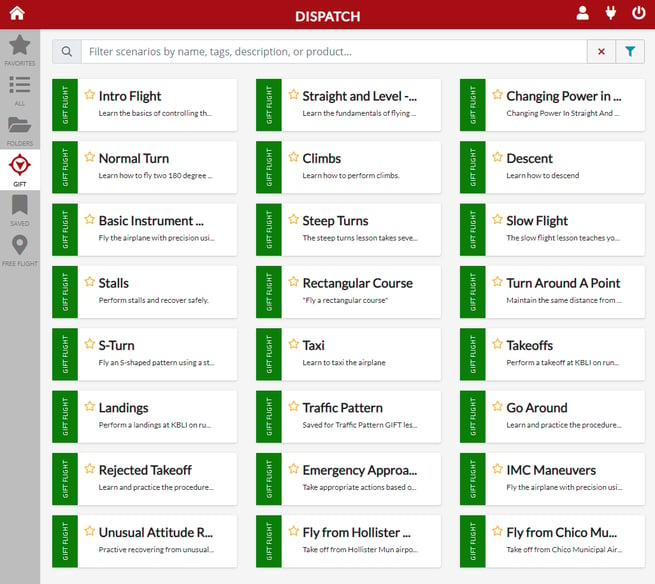
If you need further assistance updating Navigator and downloading GIFT Private Pilot v2, contact our support team.
If you have questions about purchasing GIFT Private Pilot, a Navigator upgrade, or a customer service agreement, contact our sales team.
