- Redbird Help Center
- NOTAMS
- Updates
Finding the Nav-Data DB Key on your Simulator
 Glass Panel:
Glass Panel:
- Go to the last tab of the ‘Auxiliary’ page on your GPS.
- The DB Key will be located in the lower right corner of the page.
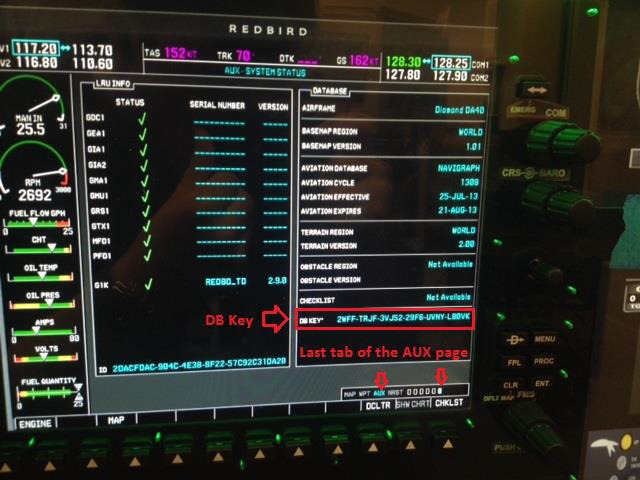
Analog Panel:
- Go to the second tab of the ‘Auxiliary’ page on your GPS.
- Select ‘Database Versions’.
- The DB Key will be located in the bottom section of the ‘Database Versions’ tab.

