TD/TD2 G1000 Avionics Configuration
Brief descriptions of the avionics included and how they are used on a Redbird TD/TD2 with a G1000 Avionics Configuration.

- Backup Airspeed Indicator
- Whiskey Compass
- Landing Gear Indicator
- Flaps Indicator
- Trim Indicator
- Hobbs Gauge
- G1000 PFD
- G1000 MFD
Below are brief descriptions of the avionics included and how they are used on a Redbird TD/TD2 G1000 Avionics Configuration.
1. Backup Airspeed Indicator
Description:
A flight instrument displaying indicated airspeed; also includes true airspeed scale.
How it's used on a Redbird:
Press the F1 key on the keyboard to toggle the backup instruments.
2. Backup Attitude Indicator
Description:
Formerly known as the gyro horizon or artificial horizon, is a flight instrument that informs the pilot of the aircraft orientation relative to Earth's horizon.
How it's used on a Redbird:
Press the F1 key on the keyboard to toggle the backup instruments.
3. Backup Altimeter
Description:
An instrument used to measure the altitude of an object above a fixed level, usually sea level when set to proper barometric pressure.
How it's used on a Redbird:
Press the F1 key on the keyboard to toggle the backup instruments.
4. Whiskey Compass
Description:
A traditional magnetic compass.
How it's used on a Redbird:
Used to verify and correct procession errors in the heading indicator, and as a backup to the heading indicator.
5. Landing Gear Indicator
Description:
The landing gear indicator reflects the position and safety of the landing gears.
| Green | Down & Locked |
| Red | In Transit |
| White/Off | Up & Locked |
How it's used on a Redbird:
Lift the landing gear lever to stow the gear during flight; lower the handle to lower the gear prior to landing.
Retractable Gear is only available on TD2 systems by enabling the "Retractable Gear" setting during startup.
6. Flaps Indicator
Description:
Flaps indicator displays how far down the flaps are deployed in degrees of deflection relative to the chord of the wing.
How it's used on a Redbird:
Move the flaps handle up and down to adjust the flaps (and this indicator).
7. Trim Indicator
Description:
The trim indicator displays how far up or down the elevator trim tab is positioned.
How it's used on a Redbird:
Move the trim wheel or electric trim rocker switch to adjust the trim tab (and this indicator).
8. Hobbs Gauge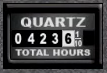
Description:
The Hobbs Gauge is a totalizer that indicates the total time the simulator has been running, in hours and tenths of an hour. On Redbird systems, the Hobbs Gauge is running whenever the simulation software is running (whether in a "paused" state or actively flying).
How it's used on a Redbird:
No active pilot participation is required to use this device.
9. Primary Flight Display
Description:
A highly-integrated GPS navigation unit designed to inform and assist the pilot in navigation, planning, and monitoring navigational duties.
How it's used on a Redbird:
Refer to Redbird 1000 GPS Supplement Guide, or other G1000 usage guides online for a comprehensive set of instructions on the use of this device.
10. Multi-Function Display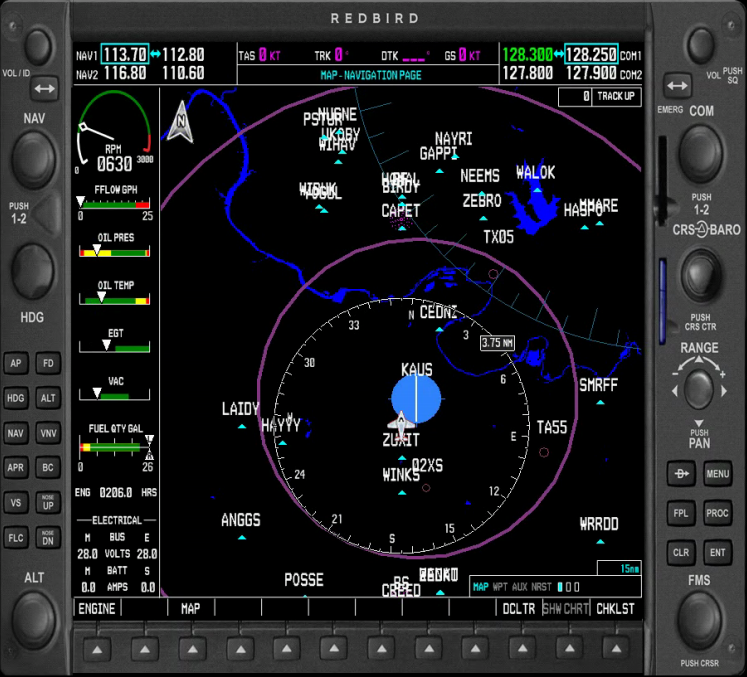
Description:
A highly-integrated GPS navigation unit designed to inform and assist the pilot in navigation, planning, and monitoring navigational duties.
How it's used on a Redbird:
Refer to Redbird 1000 GPS Supplement Guide, or other G1000 usage guides online for a comprehensive set of instructions on the use of this device.