Troubleshooting Cygnus
Follow these troubleshooting steps to attempt to resolve any issues you're having with Cygnus.
Cygnus Information Console
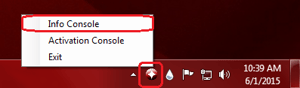
When the Cygnus software is running, an icon will appear on the Windows taskbar (by the system date/time). Right click on the Cygnus taskbar icon and select the Info Console option to open the Cygnus Information Console.
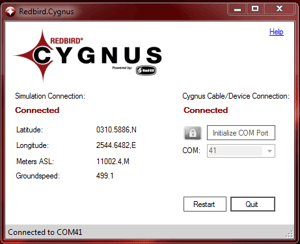
When a simulation is running and the Cygnus cable is connected, the Cygnus Information Console gives you information about the Cygnus connections (cable and simulation) as well as lat./long., altitude and groundspeed of the simulation.
The Cygnus Information Console is a useful tool for diagnosing where the problem may be when experiencing issues with Cygnus.
Common Cygnus Issues:
- "I'm having trouble installing the Cygnus software"
- "My Cygnus info console shows my cable not connected"
- "My Cygnus software won't connect to the simulation"
- "The Bluetooth on my Cygnus Pro won't connect to my iOS device"
- "The Bluetooth connection on my Cygnus Pro keeps dropping"
- "Cygnus doesn't work with ForeFlight or another third party software"
- "My Cygnus is connected to the simulation, but doesn't calculate a lat./long."
If the above steps fail to resolve the issue, contact Redbird Support for further troubleshooting.